Substack is AMAZING. The tool. The people. The building in public.
New app launched today? Home Run (well, a triple… it was slightly annoying when I accidentally subscribed to a newsletter while swiping the feed from notes, but otherwise solid - learn more about the new app in this post from Substack, which includes a beautiful little video, but that’s not what this post is about)
One of the things the developers launched recently was improved assistance in sharing to other social media and Notes.
Buried in that new sharing screen that may have slipped past you, the developers also added this stealthy little functionality that can generate a transcription video with an AI (or your own) voice - here’s how to make your own.
Make Your Own Transcript Video Of Your Post’s Text
Creators, in your dashboard, click the 3 dots next to a post in list view to open a menu that includes a Share Post button (or click the 3 dots in the post detail view, reached by clicking the title of the article in list view)
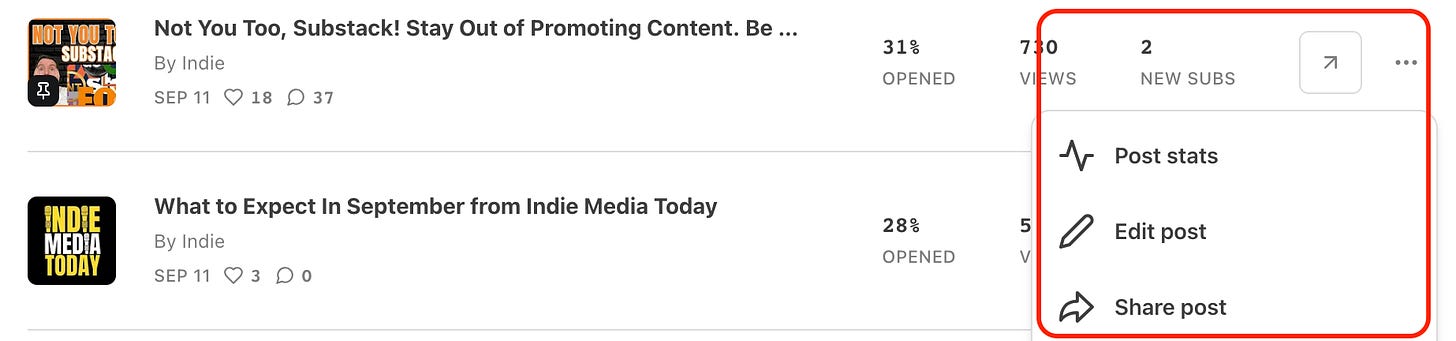
“The Share Center”
Click the “Share Post” button from the dashboard and a helpful page will launch with links, images in different colors & sizes to help you share your vision to the world!
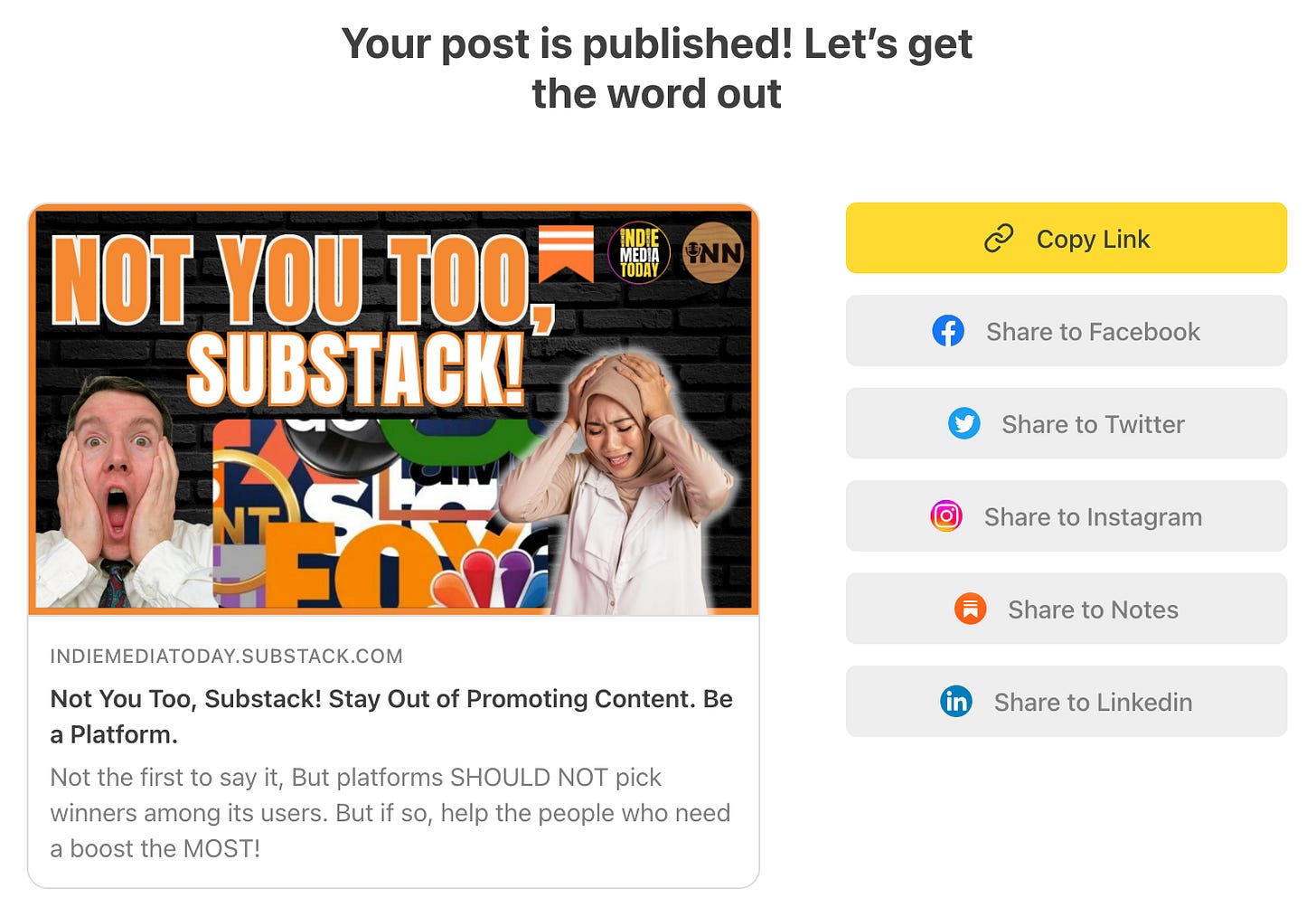
Shareable Video Beta
In the middle of the Share Center page, is a Beta section called “Shareable Video”
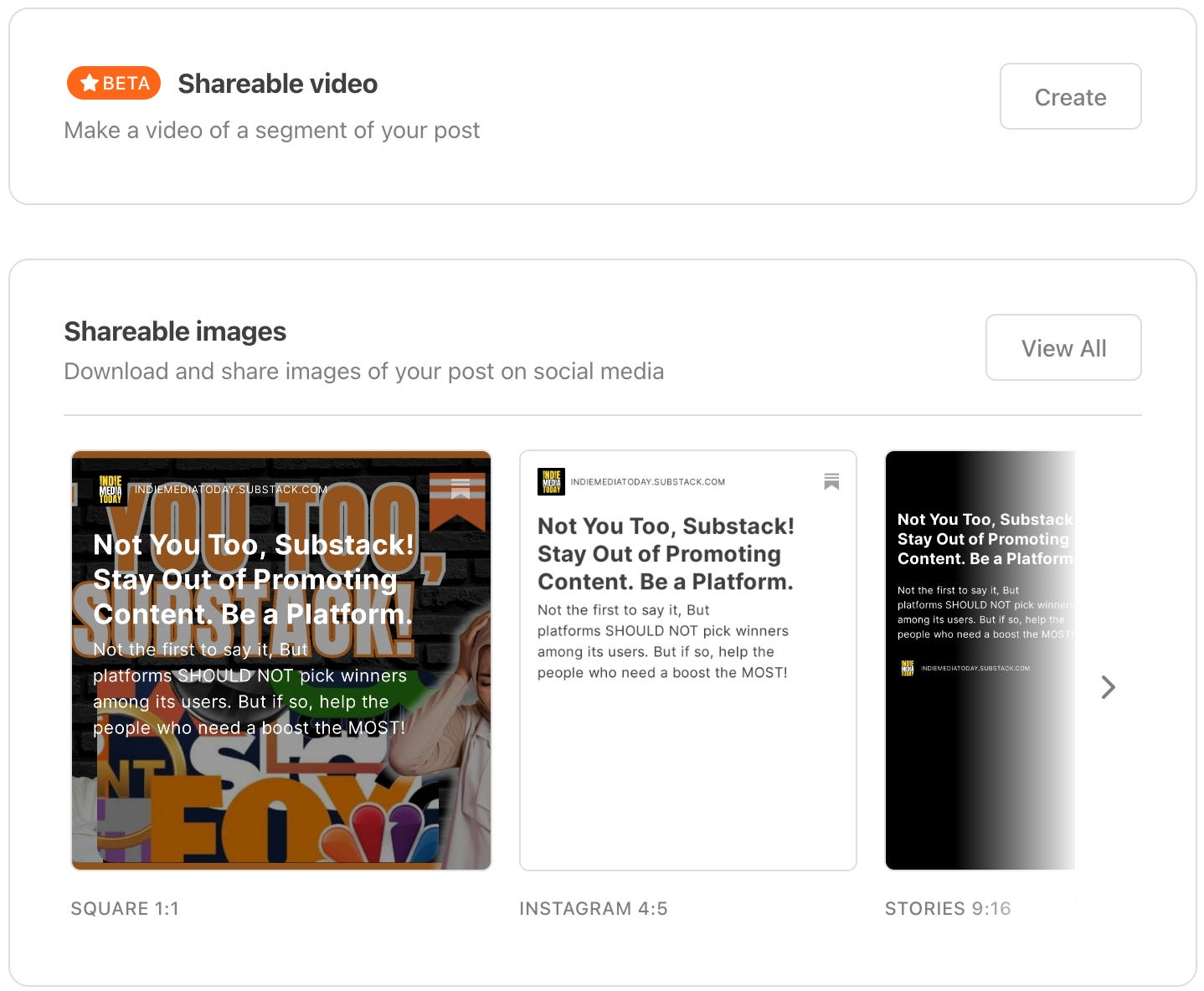
Make A Video of A Block of Text Being Read
Click the White “Create” Button to the right and you get a popup asking you to select the text for the video
Select and highlight a block of text in your post, you’ll see a little button above that highlighted block that says “Use This Text” & voila! It will also generate a text-to-speech audio read by an AI voice.
Once it’s finished processing, you get 4 different background/color options to choose from. The images incorporate the the theme & colors from your Substack and the image from your post.
You can download just one, or all 4, but each one will regenerate when you change the background by clicking the circle. The post image background to me is a little busy. Play with it!
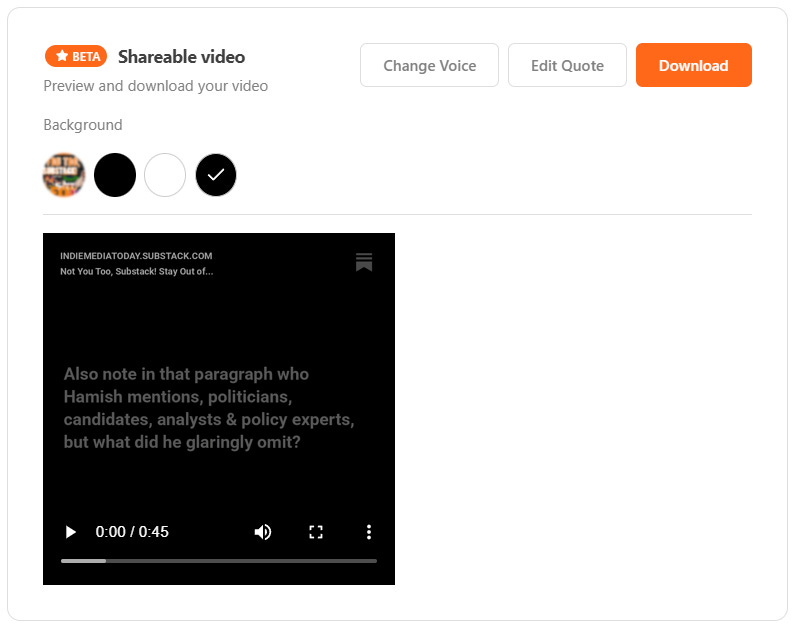
DID I MENTION THAT THIS IS ALL FOR THE LOW LOW PRICE OF… FREE!??!??!?!?!
Share, Share, Share!
What can you do with such a video? SHARE IT!!! Where? Literally almost every platform you can think of (save for TikTok, since it’s a square) that allows short videos.
But Not To Notes … Yet
p.s.: Want to hear irony? This will probably make
, & and team cringe a little.Sadly, as of this moment, I cannot post it here to Notes, because we still can’t post video there. 😭😭
The video generated is really nice - I will give them a ton of credit for this. (It’s the video embedded at the top of this post BTW.)
The only other thing they’ll need to work out with it is that if you forget the video is processing and leave the page, you lose it and have to recreate it from scratch. They’ll also need to allow for H1-H6 tags to be included in the transcription (not just body text), it wasn’t letting me do that the other day.
BTW - below is the article the audio excerpt came from
Please like/share/subscribe/support! Thanks as always
Wherever you are, Indie is!
⭐ Linktree: https://indieleft.media
⭐ Substack: https://indiemedia.today
⭐ Indie Media Awards: https://indiemediaawards.com






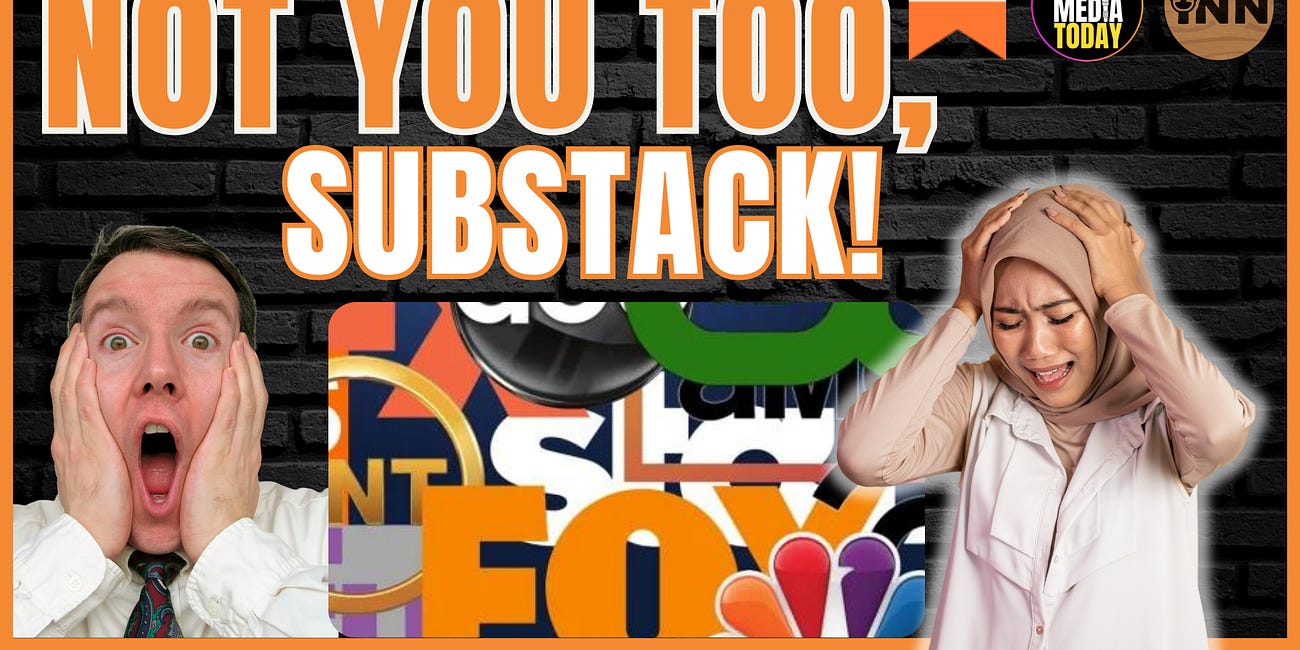


Turn Your Substack Article Into A Video With Text-to-Speech: Indie's Tech Tips | @indleftnews @indiemediatoday